Build your career with Microsoft competencies
Insoft Services is a leading provider of authorised Microsoft training and certification, with access to a large portfolio of courses, labs and resources.
Our Microsoft Official Courseware (MOC) includes the latest products and technologies that are in high demand.
Our Microsoft courses are customisable. Insoft focuses on flexibility to better align with your budget and learning style.
The training options range from instructor-led (ILT), virtual classroom, e-learning, on-demand or private on-site.
With one of the largest Microsoft portfolio and official Microsoft Certified Trainers (MCTs), Insoft delivers quality learning, so you can achieve your certification in a timely manner

 Finland
Finland Germany
Germany Denmark
Denmark Sweden
Sweden Italy
Italy Netherlands
Netherlands Norway
Norway